|
|
| Resource |
Description |
ClinicalKey
via the Skelton Medical Libraries
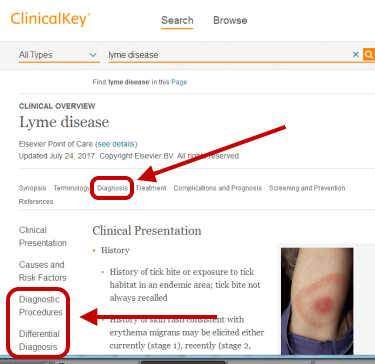 |
| You can add the term diagnostics to your
search. Or, after searching for a disease or condition, you can click on the
Clinical Overview link and select Diagnosis. |
|
ClinicalKey is a clinical search engine that supports clinical
decisions by making it easier to find and apply relevant knowledge. Also, there
is an app for this.
1. Follow this
ClinicalKey
link and click on "Register" in the top right hand corner.
2. Complete
the registration form.
3. On your mobile device, download the
ClinicalKey app and log in with your ClinicalKey username and password that you
created when you registered.
Once you are registered, you can access
ClinicalKey from anywhere with the username and password you created. You will
need to register to download pdfs and to save images. |
Clinical
Skills Videos via the Skelton Medical
Libraries
 |
From JoVE: Journal of Visualized Experiments, Clinical Skills
videos that include Physical Examination, Emergency Medicine and Critical Care,
and Nursing. |
Diagnostic
and Statistical Manual of Mental Disorders (Dsm-5®)
via the Skelton Medical Libraries
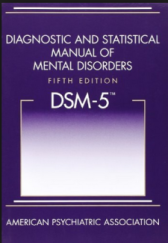 |
This is the standard reference for clinical practice in the mental
health field. |
Diagnosaurus via the Skelton Medical Libraries
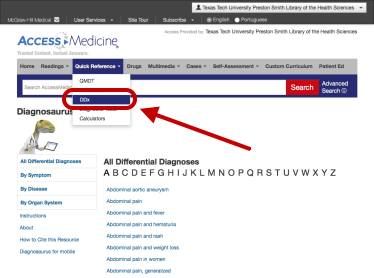 |
| From the
AccessMedicine
menu bar located above the search box, click on Quick Reference and then select
DDx |
|
Through Access Medicine, Diagnosaurus is a differential diagnosis
tool searchable alphabetically, by symptom, disease, and organ system. It is
available as a mobile app through the Access Medicine app.
For access
from anywhere and via mobile device, create an account by following this
AccessMedicine
link to their website.
1. Click the down arrow next to the Mercer
University box in the right hand upper corner.
2. Then "Login or Create a
Free Personal Account"
3. A popup window will appear. Select "Don't have a
MyAccess account?" and fill in the requested information and select "Create
Account"
4. On your mobile device go to the App/Google Play store and
download AccessMedicine. Log in and content should download.
5. Watch a
video for directions at: https://www.youtube.com/watch?v=eYb8Su6VT1o |
Dynamed
Plus via the Skelton Medical
Libraries
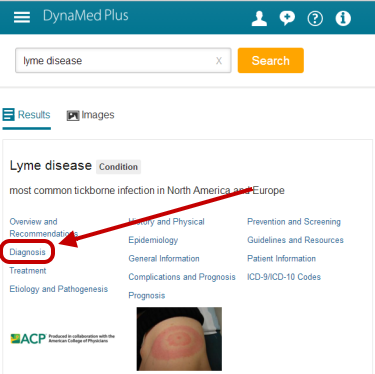 |
| After searching for a disease or condition,
from a topic page you can select Diagnosis |
|
Dynamed Plus is a point-of-care information resource that includes
drug and disease information. DynaMed Plus contains more topics than Epocrates
Essentials or FirstConsult and also provides more detail on clinical
interventions and the quality of evidence for that information. DynaMed Plus is
provided to you courtesy of the MUSM Skelton Medical Libraries. You can use it
to find evidence-based information on specific conditions including diagnostic
approaches.
Access DynaMed Plus then click on Sign In/Create Account in
the top right hand corner and fill out the form for access anytime, anywhere,
on any device. You must have a personal account to download the mobile app from
the App Store or Google Play. |
VisualDX
via the Skelton Medical Libraries
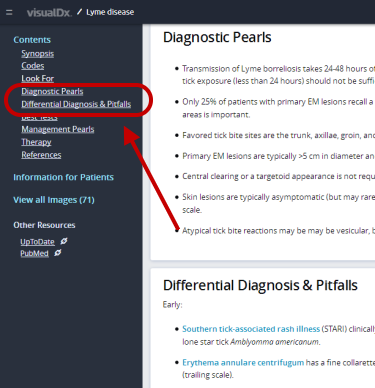 |
| After Searching for a disease or condition,
click on Diagnostic Pearls or Differential Diagnosis & Pitfalls |
|
VisualDX is a clinical decision support tool designed to help with
diagnosing of dermatological, infection, genetic, metabolic, nutritional and
occupational diseases. The resource includes more than 140,000 images of
visually identifiable diseases, drug reactions, and infections. Basic
descriptions of different diagnosis and direct links to UpToDate and PubMed,
provides the users with clinical background and support information. A mobile
app is available for easy access to VisualDX at the point of care
Mobile
Access:
1. Follow this
VisualDX
link and click “Get the Mobile App" (center of VisualDx homepage).
2.
Create your personal username and password as instructed. You will receive an
email from Logical Images.
3. Once you have a username and password, you
can download the free VisualDx Mobile app on your mobile device from the iTunes
Store or from Google Play.
4. Launch the VisualDx app from your device and
sign in using the username and password you created.
|
| Quickly access clinical information and
images about a diagnosis in VisualDx. |
|



